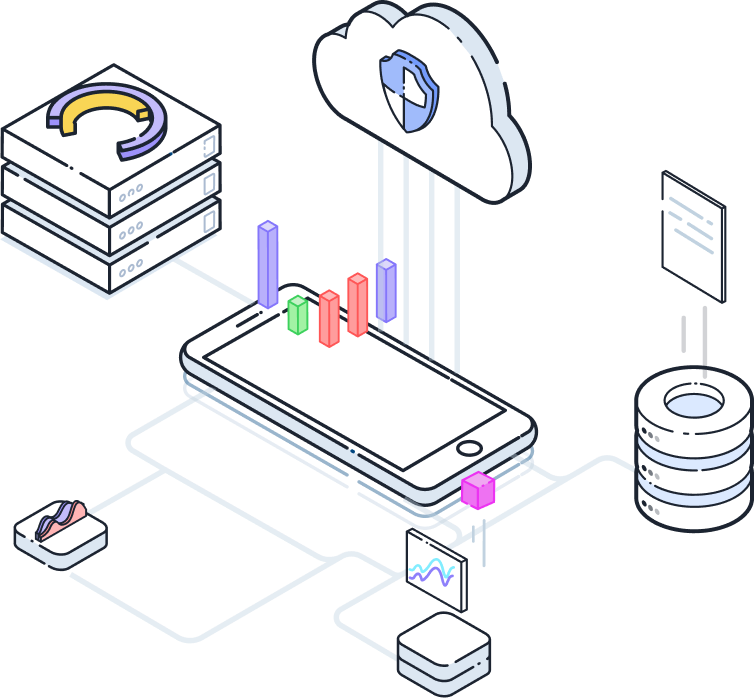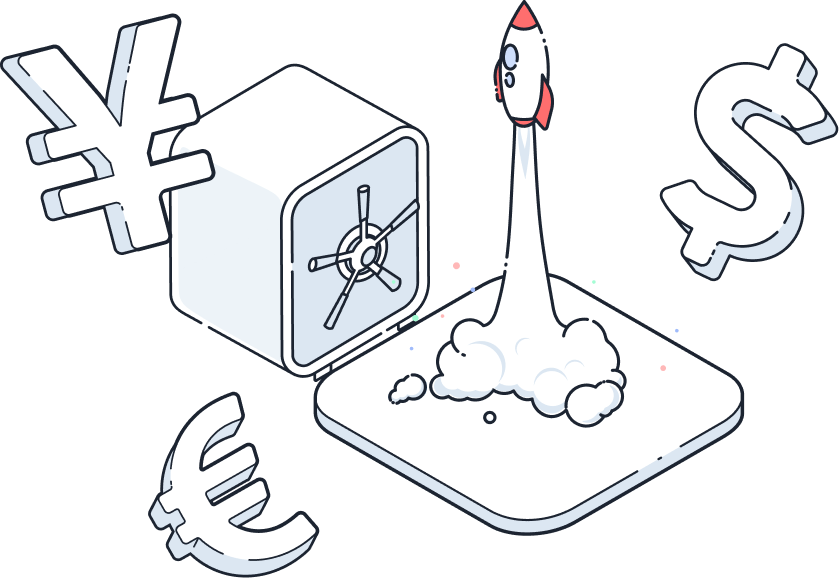Your Voices Fueled our Evolution! Behold the Updates!
Exciting updates based on your feedback! Join our challenging Demo Trading Contest for a chance to win big! Cash rewards for the top 10 winners!
New rules: 5% daily drawdown, 15% max drawdown. Minimum trading volume: 3 days/week, with your average lot size as a minimum.
Show your skills and conquer our realistic trading environment.
Thanks to all WTCTW contestants for their valuable input. Stay tuned for more surveys and rewards!
Keep an eye out for our upcoming post-contest surveys, and our additional rewards for full completion."